Borrowing a laptop from the library
If you need a laptop (or a better one) for this course, you can check one out from the library for the semester for $20. Or, if you need it for a shorter period, you can get one for $2 per week.
This process sometimes changes, and so everything here may not be exactly correct. It should be mostly correct, though. Let me know if you have any trouble getting a laptop.
1. Go to https://www.library.msstate.edu/
2. Select “Services” and then “Borrow Equipment.”
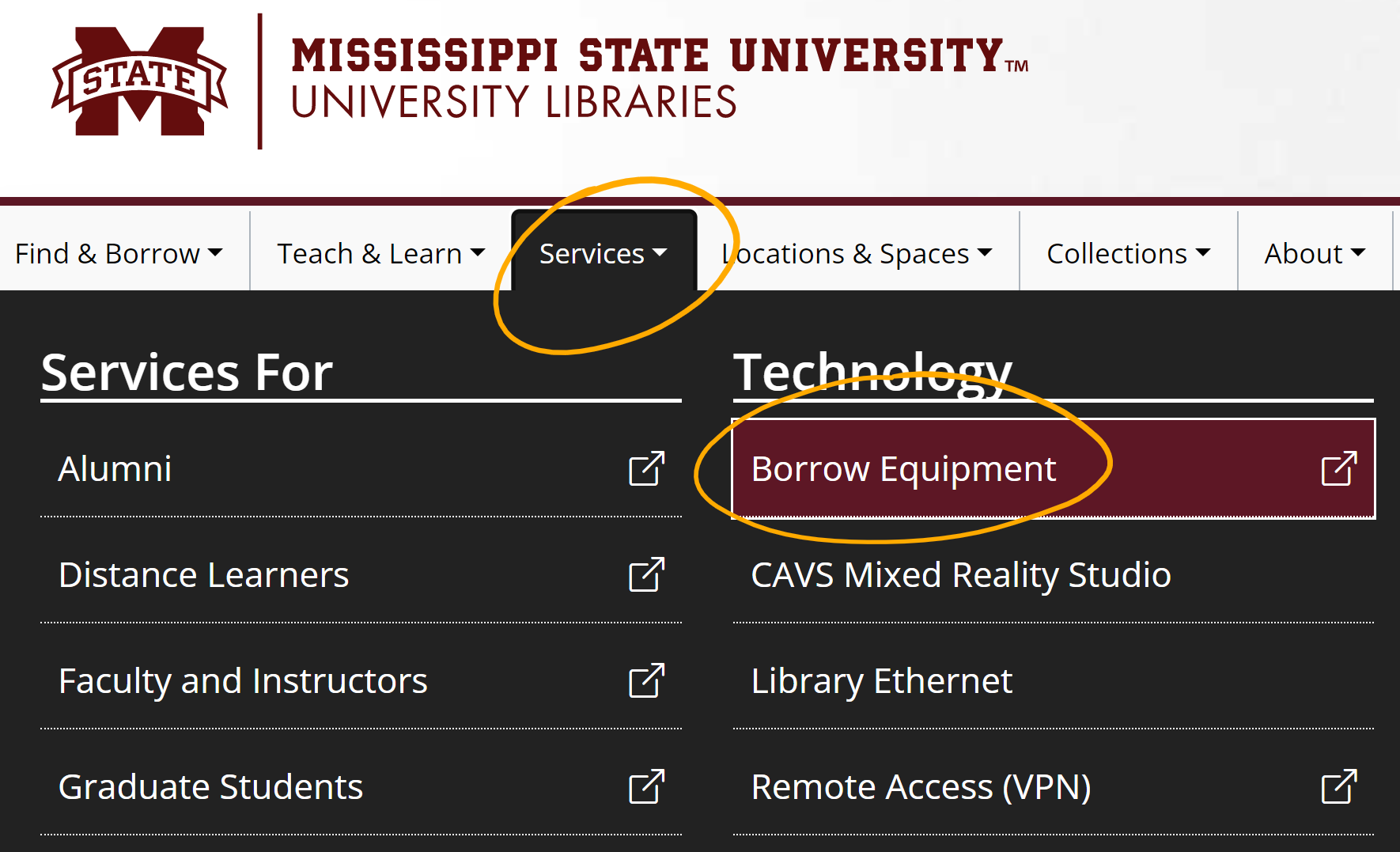
3. Find “PC Laptop,” and select “More details.” (There’s only one Macbook Air, and so it might be hard to reserve. If you have the option, a PC laptop will probably be better than a Chromebook for what you need to do during the semester.)
4. Scroll down to “MML Loaner### (Semester) . . .” —select any one of the semester loaners that is available (green). Or, if you only want the laptop for a week, select one of the laptops that doesn’t have “Semester” in its title.
5. The system won’t let you change the return date to the end of the semester, but if you have selected one of the “MML Loaner### (Semester)” laptops, the library staff will know that you are getting it for the semester. (You might also have to tell them when you pick it up, though.)
6. The cost for the semester will be $20 (not $2), which will be billed to your student account.
7a. Pick it up at the check-out desk (i.e., Access Services) in the main library on the Starkville campus.
7b. If you are in Meridian, the laptop can be sent there. Call the library after you’ve reserved it, and ask them to send it to Meridian’s library. (It will probably go to the one in the College Park Building.) The phone number and the hours for the department that handles checking out laptops is here.
7c. If you are an Online Education student, and you aren’t near Starkville or Meridian, you can call the library and ask if having it sent to you is an option. (It used to be, but it might not be anymore.)